How To Grant Us Access to Your Google Ads Account
When you hire us to manage your pay per click ads it is very helpful for us to see the work done previously. While we typically build a new program we do like to use data from previous campaigns to enlighten our efforts moving forward. If you have asked us to manage your current campaign, then this access is crucial to move forward.
How to add an additional user to your Google Ads account:
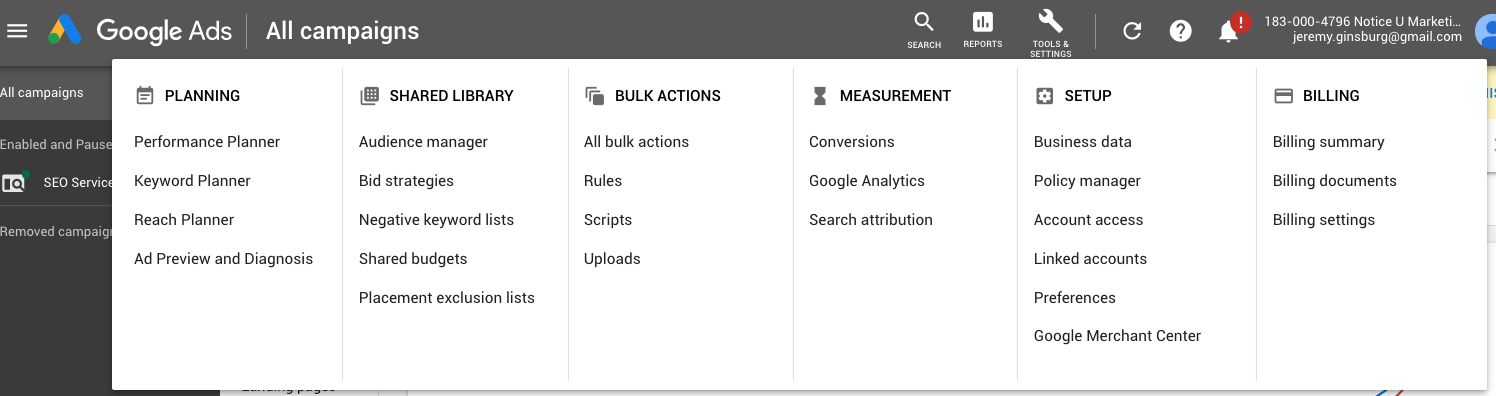
- Login to your Google Ads account.
- Click on the “Tools and Settings” ivcon at the top of the page
- Under the Set up column, click on “Account Access.”
- On the next screen you will need to add our domain as a “Secure Domain” so please select “Security Settings”
- Select the drop down arrow next to “Allowed Domains.”
- Please add the domain “noticeumarketing.com” and save settings.
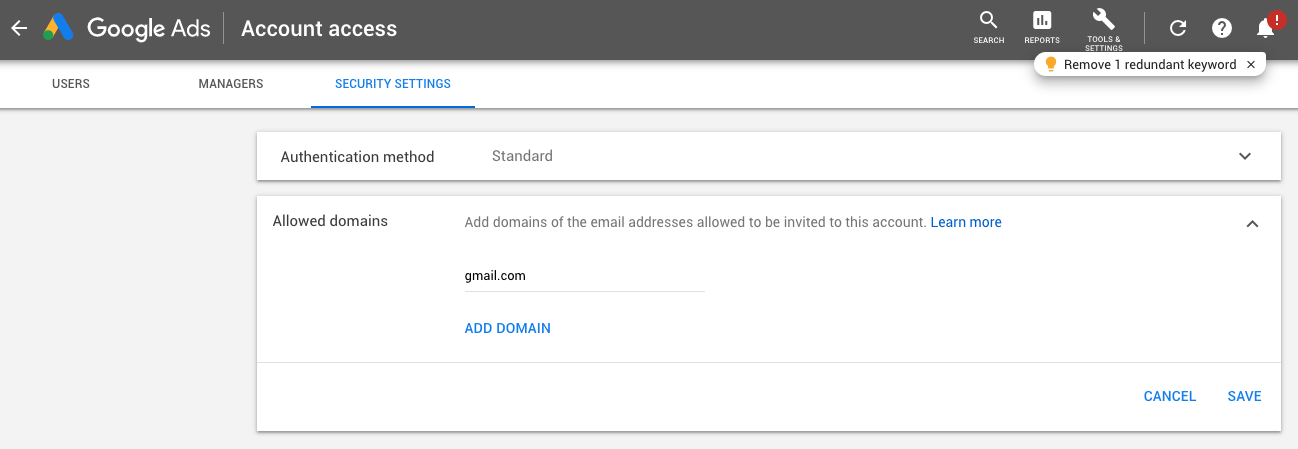
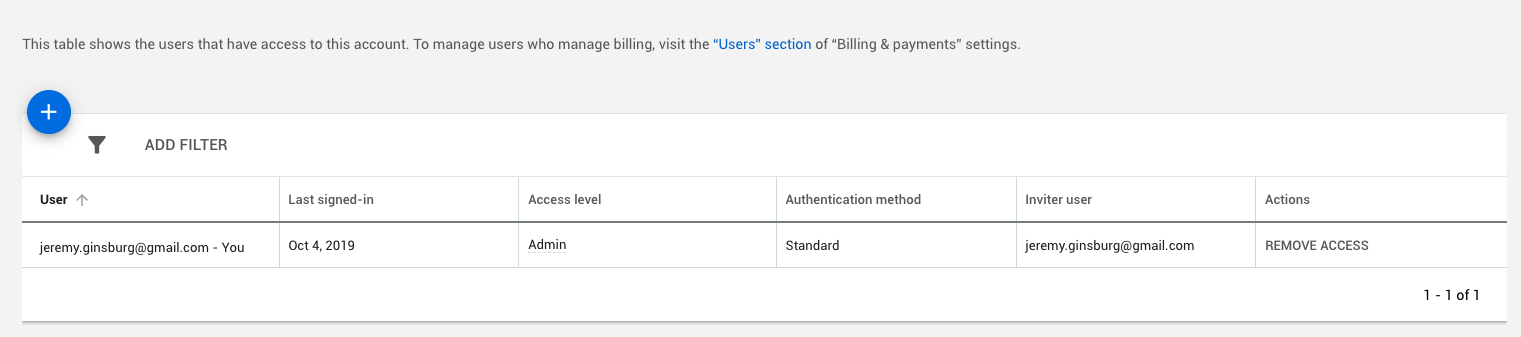
- On the next screen click on the blue circle with the white plus sign
- On the “Invite Others to Access this Account” screen, enter the email address: [email protected].
- Choose the access level you wish to grant us. We must have admin level access.
- Click on “Send Invitation”
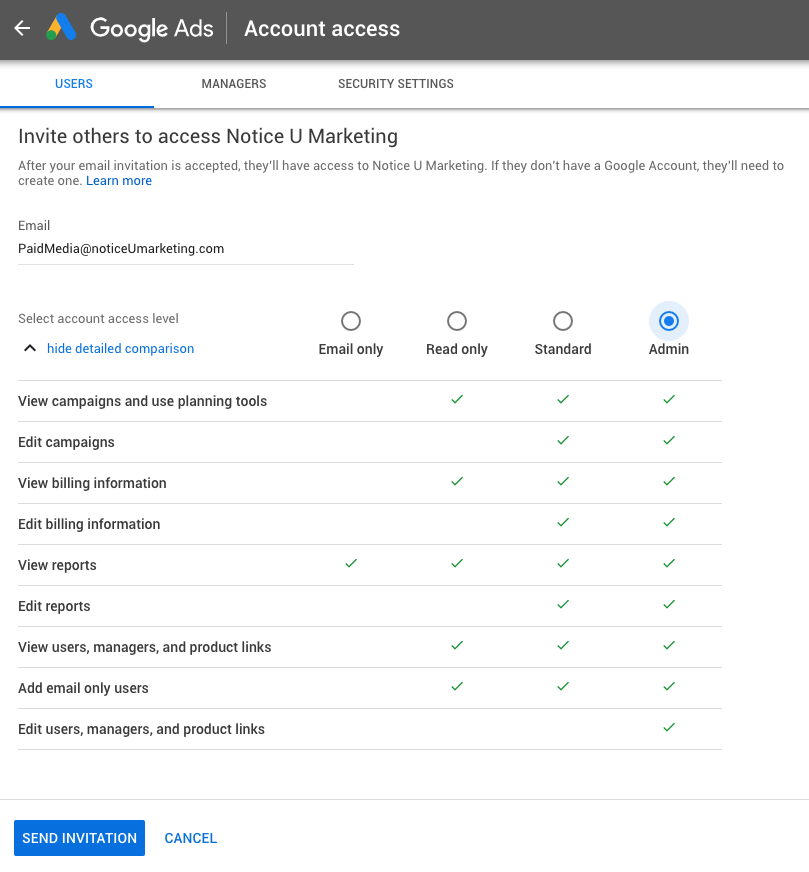
The access to your Google Ads Account has now been granted to us. Please note, that granting access to your Google Ads account does not grant access to your Analytics account. We recommend that you also grant us access to your Analytics account so that we can better understand your campaigns and their performance. Please read the instructions on how to grant access to your Analytics account.
We hope that you have found these directions on how to add a new user to your Google Ads account helpful. If you run into a roadblock and can use our help please call us at (702) 472-8672.
